Downloading using the Game Jolt Launcher will allow you to download the game only once and download further updates as “additional” packages, which means that you will not need to download the entire game again at each new update.
Please follow these steps in order to succesfully download CLRDT using the Game Jolt Launcher :
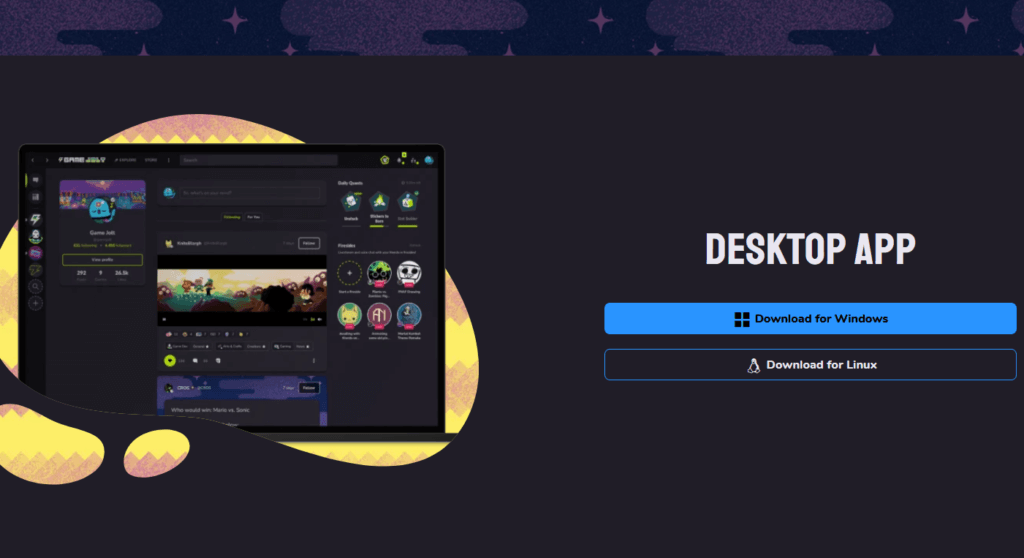
Head over to this page to download the Game Jolt App for Windows
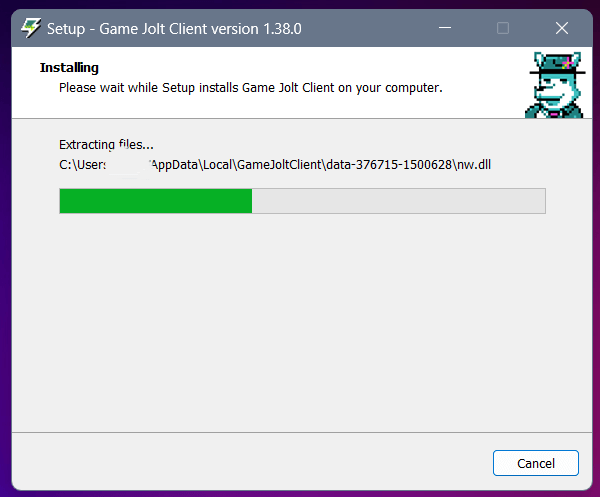
Once downloaded, open the file “gamejoltclientsetup.exe” and follow the setup instructions.
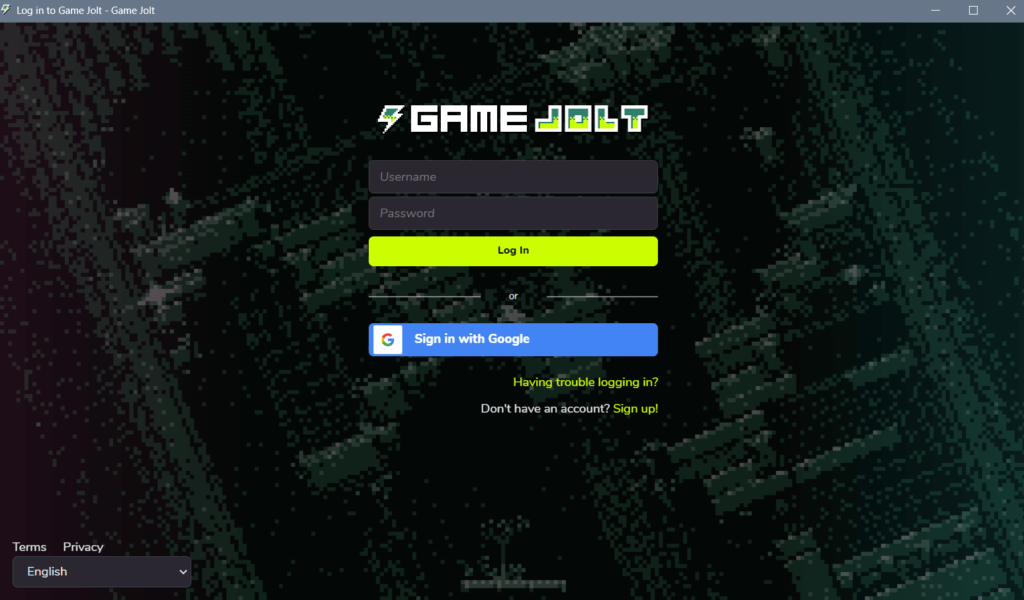
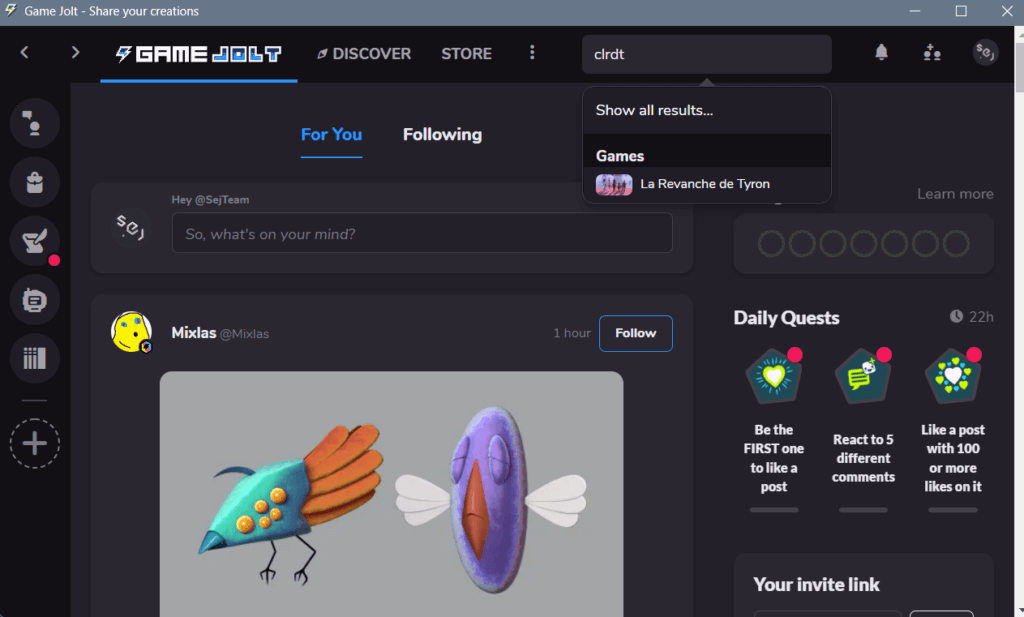
Once signed in, you will have access to the Game Jolt app. You can now search for our game, just type “CLRDT” or “Code Lyoko RDT” in the search bar.
A game titled “La Revanche de Tyron” should appear in the results, click on it.
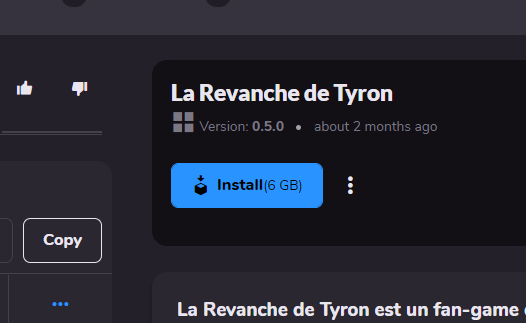
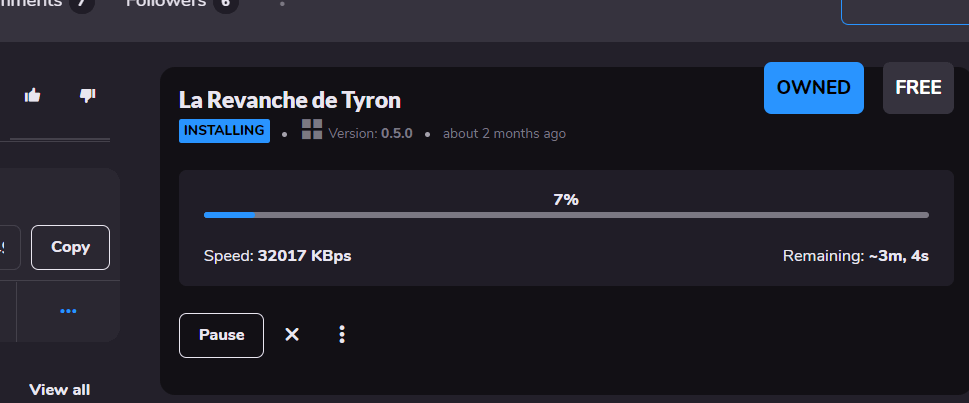
You will now see the CLRDT game page, now you just need to click on the Install button and wait for the installation. If you did everything right, the game should launch properly. If not, don’t hesitate to join our Discord Community to seek for help.
Thank you for your patience and enjoy the game !
Be aware that downloading using the direct download will prevent you from updating the game. You will need to re-download the full game at each new update, which can be very impractical ! If you wish to receive automatic updates, please use the other download section “download using GameJolt Launcher“.
In case you still want to download the game using the direct download, here is a step by step walkthrough :
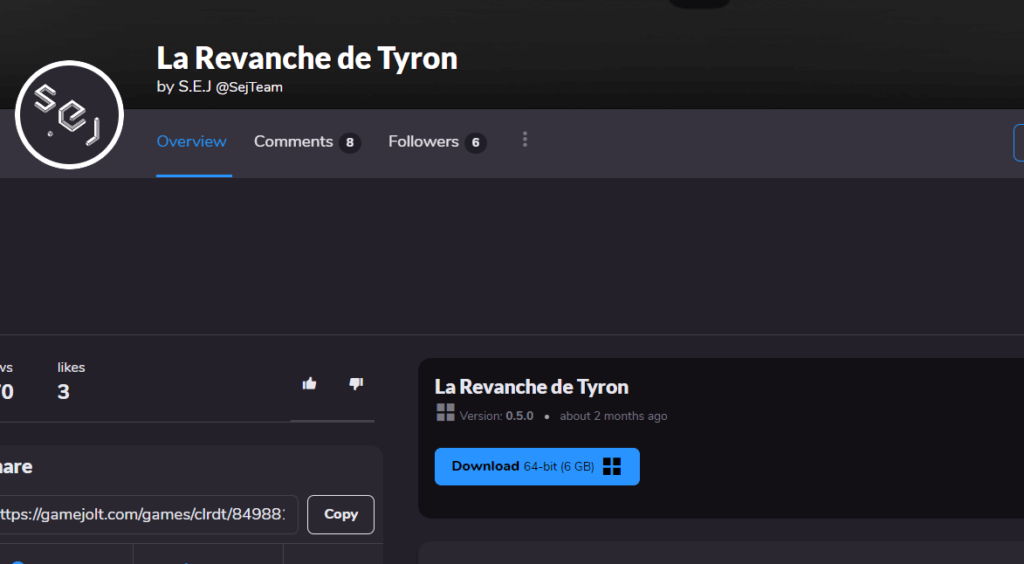
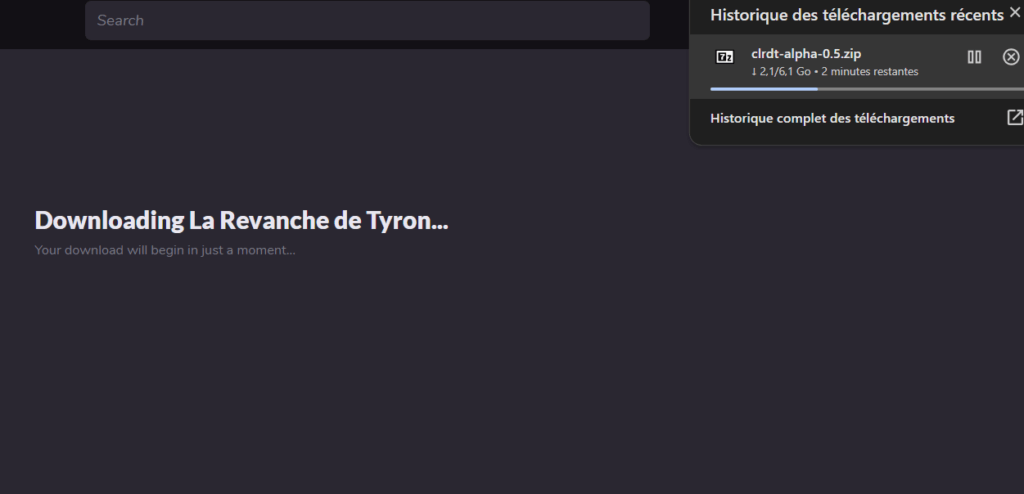
Wait until the download is complete
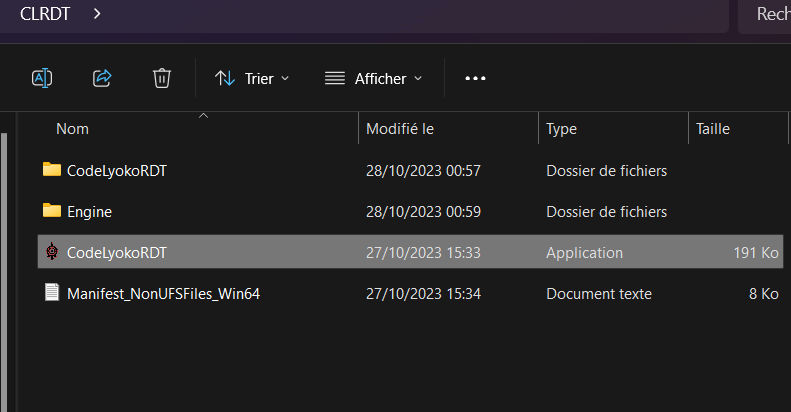
Now you can just find and open the folder you just extracted the files to, and double click the “CodeLyokoRDT.exe” file. If you did everything right, the game should launch properly. If not, don’t hesitate to join our Discord community to seek for help.
Thank you for your patience and enjoy the game !